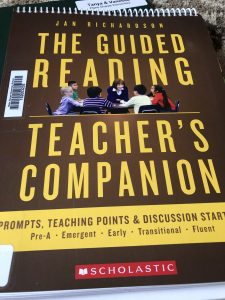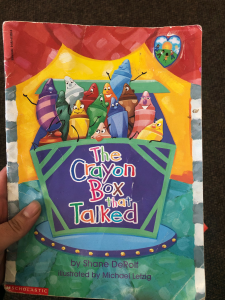Before the start of Practicum 491, I had chosen the word resources to focus on for the year 2020. I felt that in the past I had a difficult time finding resources because of my lack of knowledge on where I could locate educational resources at my district. My goal was to find and use a variety of different resources within my district. Once the effort was placed to finding resources, I thought my goal was reasonable to attain, as it was not highly difficult to achieve. I knew I had to do some digging and researching about my district as I knew very little about the district itself.
Once I started practicum, I reached out to the Principal of Marie Sharpe and she took me on a tour around the school. She showed me multiple resources in many rooms around the school. There was a resource room, open spaces where I could do my prep time, music/science room, and technology resources I could use in the library. As well, I reached out to the staff of Marie Sharpe and they were more than willing to share resources with me. For example, the speech teacher gave me some literacy activities to help my students during literacy centers. Also, during weekly meetings with the staff, teachers shared resources during this time and it helped me gain ideas on guided reading for my students. I had no issues finding resources as I utilized the projector, iPad, computers, math and literacy tubs, library, teacherspayteachers, and staff of Marie Sharpe. I think focusing on the word resources helped me think about what I needed to achieve to get resources for my practicum. I did take the steps of finding resources by socializing with the staff and getting to know my school during my own time.
Some things I learned were to take that extra step in knowing the school you are teaching for and in all honesty, the simplest resources make the biggest difference. You do not need fancy smart boards to make a difference, a simple book from the library can make a huge difference. As an educator, what I learned about myself was that I worked with what I could and I made the best out of any resource I could find. One thing I learned about my students was that they highly enjoyed videos and technology-based resources and were asking me consistently “Do we have online read aloud today Miss. Vaid? Are we going to do movement breaks through videos?”
As the world is getting more and more advanced, students are becoming more and more knowledgeable about technology. I think in the world we live in; we must research and stay up to date on what our student’s interests are and the many methods they can learn from. I think I chose the right word to focus on and I couldn’t have chosen a better word for the year 2020. It was a great learning experience and I was satisfied with my results. -Gagan Vaid